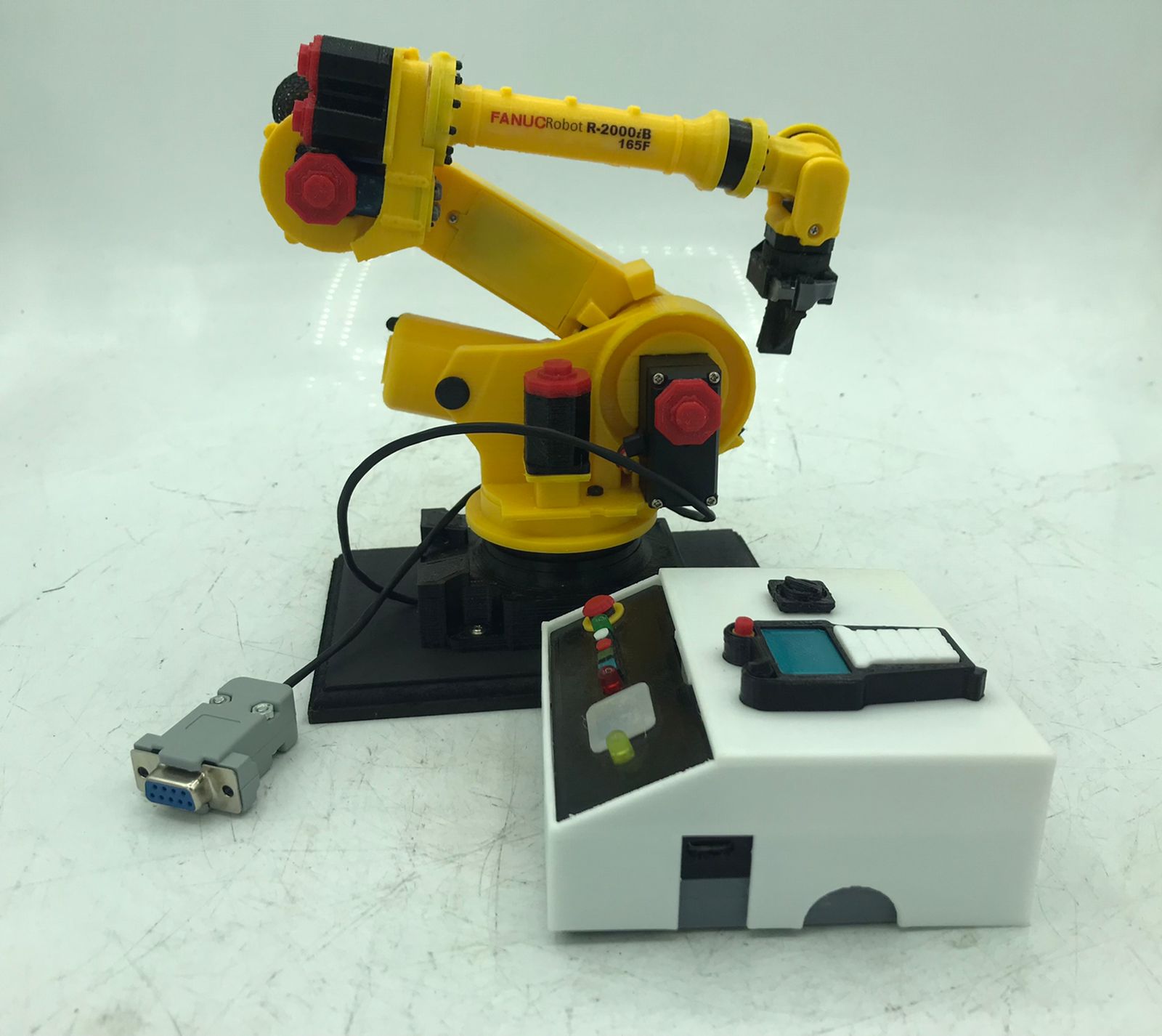I. Robot Start-Up
Initial Connection: Remove the controller cover and plug in the “DB9” connector.
Power Supply: Afterward, power the controller using the “USB-C” port on its left side with a 5V current.
Initial State (Home): The robot is pre-programmed with its initial (home) position, which is indicated by the “green LED”.
II. Joystick Movement and Control
The controller has three “joysticks” for manual movement:
First Joystick (Left):
Moves “axis 1” by moving the joystick side-to-side.
Moves “axis 2” by moving the joystick up and down.
Second Joystick (Center):
Moves “axis 3” by moving it up and down.
Moves “axis 4” by moving it side-to-side.
Third Joystick (Right):
Moves “axis 5” by moving it up and down.
Moves “axis 6” by moving it side-to-side. This “axis 6” is the gripper, which allows you to grab objects when saving positions, making the robot more interactive.
III. Saving and Playing Positions (Programming)
Save the First Position:
Move the robot to a desired position (using the movement joysticks).
Save this position by pressing the “first joystick”.
The “yellow LED” will indicate that this position has been saved.
Save Additional Positions:
Move the robot to another position.
Save the position by pressing the “first joystick” again.
The “yellow LED” will blink, indicating the position has been saved.
Play the Movement Sequence:
Pressing the “second joystick” will play all previously saved positions, so the robot will reproduce the sequence you saved with the first joystick.
To play the saved movement again, simply press the “second joystick” again.
Return to Initial State (Home):
Pressing the “third joystick” returns the robot to its initial (home) state.
The “green LED” will light up again to indicate it is in the home position.